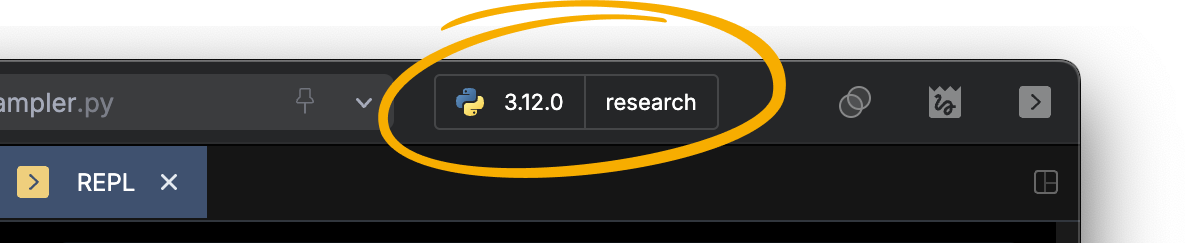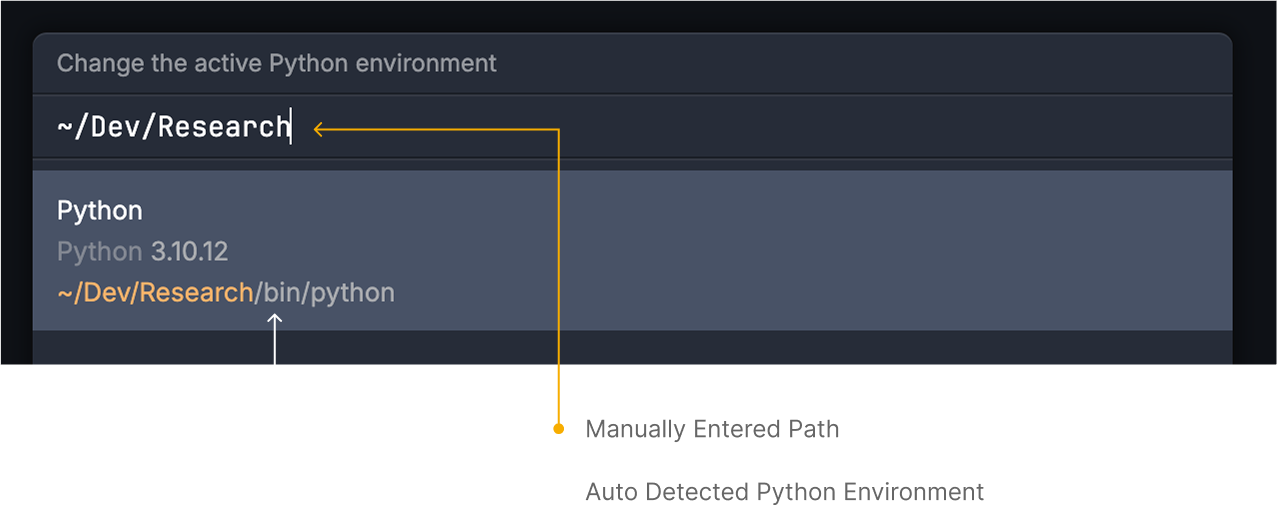Python Envs
There are many ways to install Python. For instance, using a package manager like Homebrew on macOS or a tool like Conda. It is not uncommon for multiple such installations to coexist. Furthermore, each installation can have one or more virtual environments (like venv) associated with it.
Scripton defers the installation and creation of these Python environments to the user — letting you choose your preferred route. That said, some configurations are better supported than others as covered in the next section.
What's Supported
Many commonly used Python environments are supported by Scripton. These include Conda, Miniconda, Miniforge, Homebrew, venv and virtualenv.
More broadly, Python binaries discoverable in the environment's paths and other wrappers should be supported (but haven't been tested yet). In addition, Scripton currently requires Python 3.7 or newer.
Selecting an Environment
When you launch Scripton, it tries to automatically discover Python environments available on your computer and select an appropriate one. For instance, if a virtual environment scoped to the currently open workspace is detected, it is auto-selected by default. However, you can switch environments at any time by clicking on the Environment Selector in the toolbar —
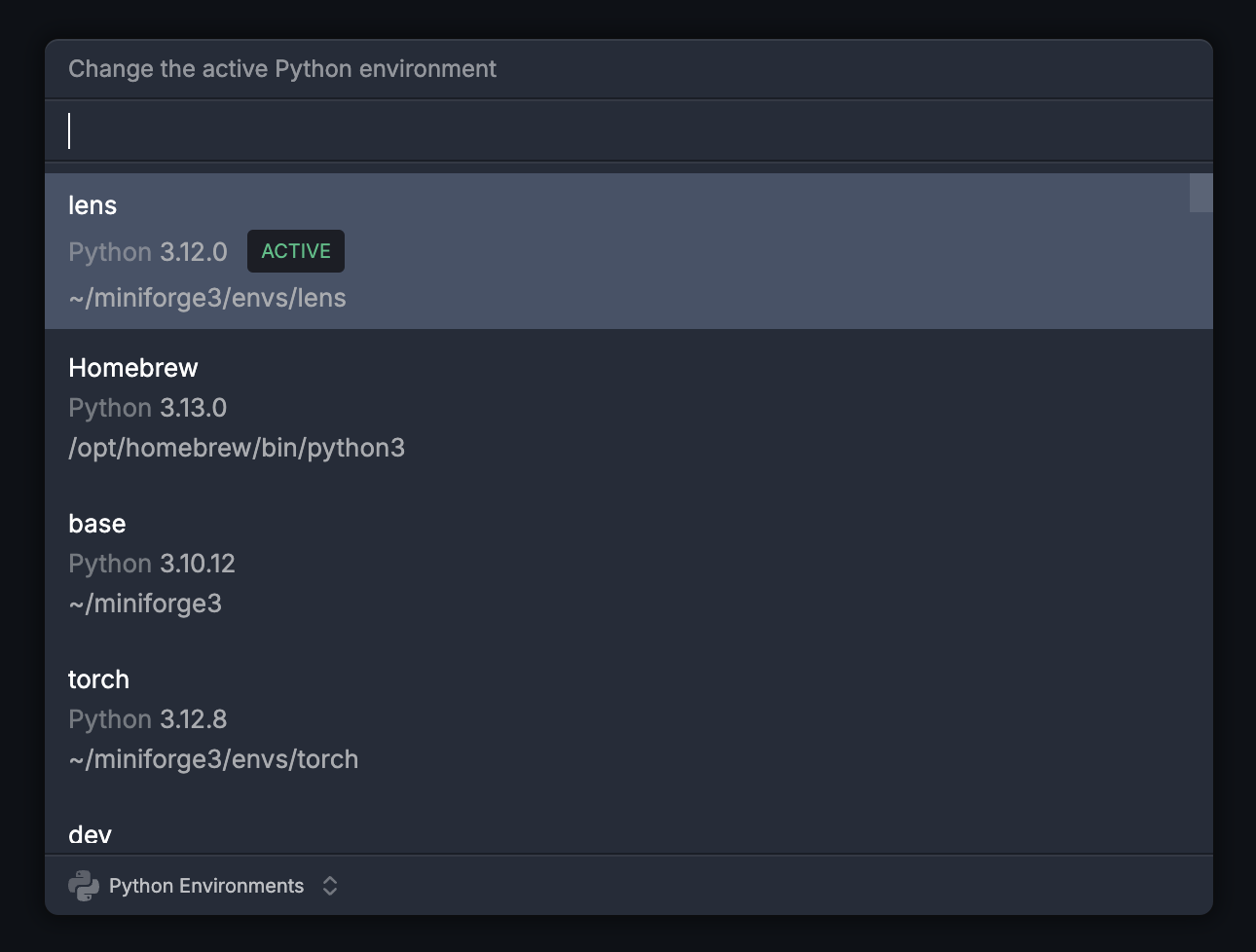
Add Environment by Path
For cases where you have a Python environment or interpreter that is not auto-discovered, you can directly enter its path in the selector. Scripton should automatically detect it, as shown below —
You only need to do this once per environment. Scripton will automatically track and display it after it's first detected.